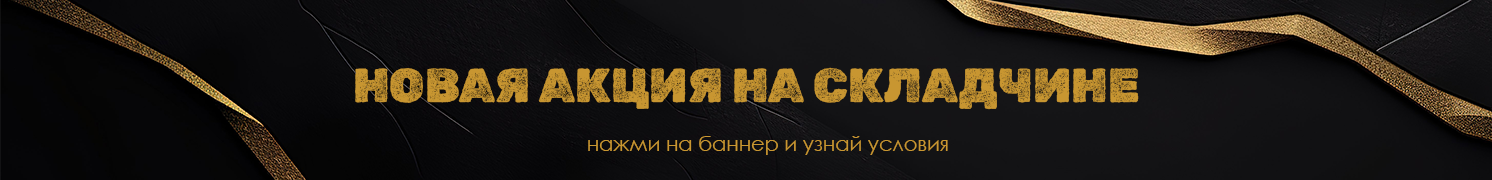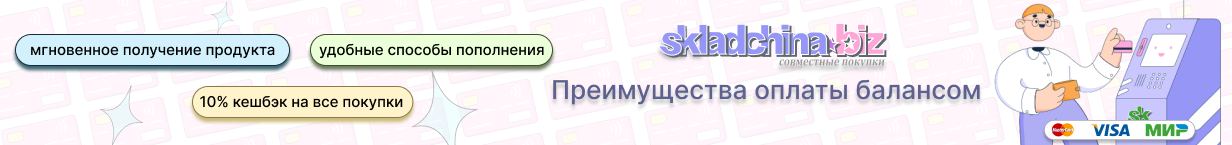- Скрыть объявление
-
Новые складчины:
15.12.2024: 40 бюджетных рецептов (Тоня Сальникова)
15.12.2024: MediTerra Full Version (Алёна Багаутдинова, Эдуард Якупов)
15.12.2024: Змеиная королева. Джинс. Подарочный тубус на новый год, символ года в стиле джинс (Наталья Дроздова)
15.12.2024: [ZartSchool] Новогодний календарь. Тариф Все занятия (Татьяна Зубова)
15.12.2024: [Samouchka school] Заснеженные города + бонус Европейский пейзаж (Татьяна Тожокина)
-
Сбор взносов
13.12.2024: Divный овал лица. Тариф Стандарт (Ирина Довгалева)
13.12.2024: Здоровая жиротопка. Тариф «Стандартный» (Маша Блинова)
12.12.2024: Рабочая тетрадь по книге Harry Potter and the Philosopher's Stone (Blatnaya Siroezhka)
12.12.2024: [my.incredible.english] Workbook к фильму «Harry Potter and the Philosopher’s stone»
12.12.2024: [DaSchool] Daily English. Курс для детей и родителей от носителей языка (Анна Данилова)
Если у вас возникают проблемы с пополнением баланса по карте, то пробуйте через СБП . Он еще и выгоднее (без комиссии банка).
СБП - это система быстрых платежей - перевод по номеру телефона без комиссии
Вплетайте уют в свои дни: сегодня День Вязания!
В честь праздника — акция на раздел «Хобби и рукоделие»
Подробности ТУТ
На короткое время в нашем канале рассказываем где достать редкие курсы
[CreativeMarket] 33 Tone Mapping & DRI Actions
Тема в разделе "Фото"
- Цена:
- 450 руб
- Взнос:
- 45 руб
- Организатор:
- БаракОбама
Список участников складчины:
- 1. БаракОбама